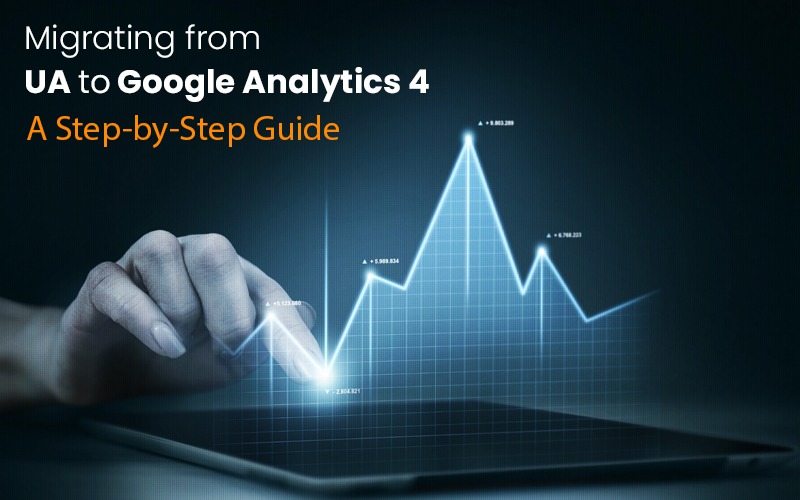
It can be a complicated task to migrate from UA to Google Analytics 4 if you don’t have clear ideas about the steps. Digital Markitors have professionally helped several clients to perform it. Here is a step-by-step guide that can be helpful to understand the process.
STEP 1: You must ensure you've got access to both a UA and a GA4 property within your Google Analytics account. Think of it as having two powerful lenses to compare data and gain insights during and after the migration process. If you find yourself lacking either one, fear not! You can easily create a shiny new GA4 property and connect it to your existing UA property for a smooth transition.
STEP 2: Picture this: in GA4, we have these nifty things called events and parameters. They're like the cool kids on the block, allowing you to track specific user actions, from button clicks to video views, with more precision than ever before. Say goodbye to the old ways of page views and events in UA! This opens up a world of possibilities for understanding user behavior across different devices and channels.
STEP 3: You need to figure out what data you want to bring along on your GA4 adventure. Goals, segments, and custom dimensions might be on your wish list. Take a moment to jot down everything you want to migrate, ensuring not a single byte of important data gets left behind. Just remember, some data might not play well with GA4's new rules, so be prepared to bid farewell to certain elements in the migration process.
STEP 4: If you've been relying on UA data for nifty tools like Google Tag Manager or Google Optimize, it's time to spruce things up for GA4. Get ready to roll up your sleeves and update those codes, tags, and scripts to be GA4-friendly. You might even need to create some fresh ones along the way and make sure your custom dimensions play nicely with the new GA4 framework.
STEP 5: You've done the hard work of updating your custom code and scripts, so now it's time to configure your GA4 property like a boss. Set up the necessary tags and triggers to ensure data is captured with utmost precision. Think of it as the foundation for accurate tracking. Remember, this step involves configuring your tracking code, data streams, and events and parameters to monitor those delightful user interactions.
STEP 6: Digital Markitors help you in creating new goals and events to keep tabs on user actions on your website. Whether it's page views, button clicks, or any other user actions that tickle your marketing fancy, GA4 has got you covered. It's time to embrace the exciting new features and use them to fuel your marketing strategy.
STEP 7: GA4 has a handy-dandy data migration feature waiting for you in the depths of its Admin settings. Follow the instructions, and with a sprinkle of patience, your UA data will make its way to the GA4 property of your dreams. Just remember, depending on the amount of data being migrated, it might take a little while to complete.
STEP 8: After the migration process, it's crucial to double-check that your shiny new GA4 property is capturing website data like a hawk. Here's a game plan to make sure everything is in tip-top shape:
Check your real-time data and confirm that events and conversions are being tracked flawlessly. If any discrepancies rear their heads, dive into the implementation of your tags and events and make any necessary tweaks.
Get cozy with the comparison report in GA4, allowing you to compare UA and GA4 data. Look out for any differences in sessions, pageviews, or bounce rates. If you spot any gaps, investigate and fine-tune your GA4 setup to ensure data accuracy.
Unleash your inner detective and create custom reports tailored to your business needs. This will help you track the metrics that truly matter, identify any outliers, and optimize your website's performance.
STEP 9: After migrating your data to GA4 and confirming its accuracy, it's time to adapt your reporting and analysis to the new GA4 landscape. Here's the game plan:
Delve into the wonderful world of GA4 reports. Get acquainted with the user acquisition report, the engagement report, and the retention report. These new reports will be your best friends for uncovering insights and making informed decisions.
Embrace the new features GA4 brings to the table. Events and parameters are your secret weapons for tracking user behavior with greater precision. Utilize them to create custom events and parameters aligned with your business goals. The result? More insights and a stronger online presence.
Revisit and refresh your goals. GA4 might have shaken things up a bit, but that's not necessarily a bad thing. Review your goals and make sure they align with the new data model. Be bold and create custom goals that reflect your unique business objectives, whether it's measuring video engagement, scroll depth, or form submissions.
STEP 10: Educating your team on GA4 usage is crucial for unlocking its full potential. Teach them how to access different reports, create customized reports, and wield the powerful exploration and analysis tools within GA4. With this knowledge in their hands, your team will become data champions, making better decisions and optimizing your website's performance with finesse.